Quick Start
Framing software is a dramatically different way to think about designing software systems. However! After you master thinking contextually, I believe you won’t ever want to work any other way.
To get going, a good place to start is with my Getting Started With Frame video. It gives a good overview of all the basics of how Frame restructures code to make software system design more intuitive, logical, powerful and fun to code.
After that, continue reading below for other helpful tips and insights on your exciting journey with Frame.
What You Need to Know
Documents created using Frame and the Framepiler are called specs for specifications. This is because Frame is not (currently) a complete programming language - it’s focus is on creating structure and crafting how a system should respond to events, not data manipulation. To that end, Frame enables developers to generate a Spec base class (currently for 6 languages - more to come) that has all of the state machine logic but not all of the final action implementation code needed for a functional system.
The spec class contains stubbed out action methods that need to be implemented by developers to be fully operational. This is easy to complete as the full controller can just inherit from the spec base class and then have the missing action functionality added:
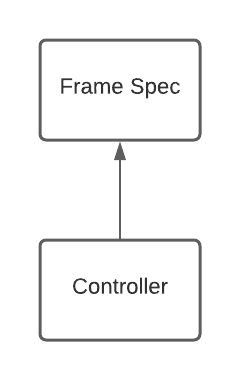
In fact, the Framepiler generates a stub of this derived controller class for you (look at the bottom of the generated spec files). There you will find the action methods that just need to be filled out. This approach makes it simple to get started developing Frame controllers.
Three steps to Create a Frame System Controller
The steps to create a working Frame system controller are straightforward:
- Download the supporting class file for your target language from GitHub.
- Create a Frame spec using the online Framepiler and generate the target language spec controller.
- At the bottom of the generated file is a commented out stub class that derives from the base spec class. Uncomment it and add code to the actions.
Watch!
I’ve put together videos on YouTube to show step-by-step how to get started with Frame.
Start Small
When starting to learn Frame, start small! You are going to be retraining yourself to think about programming in completely different way, so it is easiest to take it in bite sized chunks. Instead of attempting to reimplement your most complex hairball of a class first (which is probably where you really want it the most), find a short workflow or simple UI controller to begin with.
Much of the challenge arises because state machines compartmentalize a class in a way that is very different than the typical class implementation. Learning to think about compartments (states) and how to craft a system using them is a very different (but hugely rewarding!) way of creating software.
Follow Patterns
The Frame ecosystem and community will be rapidly expanding the number of freely available “solutions”. Most likely your problem is not dissimilar from something someone else has created.
Join the Community
I look forward to helping and collaborating with others who are curious, fascinated, doubtful or passionate about creating stateful software - using Frame or not.
Come join the discussion on Discord or reach out to me on Reddit and let me know what you are interested in doing, wondering about or need help with using Frame.
You can find more at my [Art of the State]